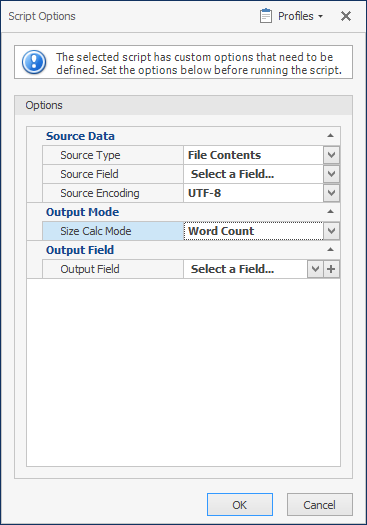ReadySuite 8.4 Released
ReadySuite 8.4.0 is released and now available to download. We recommend all customers using previous versions update to this release to benefit from many new major features, eDiscovery scripts, performance improvements, and increased stability.
For our existing customers, with an active subscription to ReadySuite, you can upgrade to ReadySuite 8.4 for free. Your existing license activation will continue to work with this latest release. Grab the most recent installer using the download form.
We have made several enhancements and features as outlined below. To see a full list of changes in ReadySuite v8.4.0, view the entire release notes here.
April 18, 2025 Update: We released a hotfix (8.4.0.65-8a01e6fd) to address missing ‘Configure’ button on ‘Export Documents’ for load file options.
Performance
We focused on a few areas in need of performance improvements in this update. Specifically, we’ve improved performance in all Process wizards in the application. You should expect to see a noticeable difference with Number Documents, Redact/Endorse Images, Placeholders, and Export Documents.
For chat projects, when generating previews in Chat Export, we’ve improved the display time for previewing large conversations or sets of participants. Additionally, the Conversation Viewer is much more responsive for very large conversations now.
When importing Slack eDiscovery Exports – users should expect a faster import time when importing from extracted folders.
Chat projects now preserve data in collected chat sources using a chunking methodology – preventing collected data sources from exceed 10,000 events or exceeding 2GiB in total size. This should improve project performance when dealing with very large data sets.
Avatars – Chat Projects
Avatars in EML/NEML file output will no longer exceed 45px in either height and/or width. Additionally, avatars will not be attached to the container as a separate file when they are embedded or shown in the content.
Color Detection
We tweaked the color detection algorithm when used for batch printing images and checking resources, which populates the HasColor* system field. The color detection process during image print will always run regardless of if a secondary printer was selected. Additionally, we’ve improved gray color detection, which is used to quickly determine if an image should be checked for additional color.
Script - Calculate Field Size
The Calculate Field Size script can now calculate the size of a field – instead of just an existing field. This reduces the need to separately use the ‘Text Files to Field’ script before running the Calculate Field Size script. We’ve also added an option to report the number of words instead of number of characters or byte size.